Solution for any Electrolux Oven Error Codes
We will eliminate any signs of your device malfunction, and in case of a serious breakdown, repair it
- We can repair any brand of appliances
- Three-month warranty on every repair
- Prices that match the budget of our customers
- Same-day service for your comfort
In your city – available technicians

Electrolux Oven Error Codes
Before calling us check if your Electrolux Appliance is displaying any of error codes provided below:
Code Error Solution
F0
No alarm signal
Your oven’s main control board is unable to connect with the alarm. In this case, it is better to ask a professional for help.
Order a specialist
(866) 931-7158F1
Door will not lock
Check if the top part of the door is in good condition.
Order a specialist
(866) 931-7158F2
Door will not unlock
Examine the door’s lock mechanism and the control thermostat.
Order a specialist
(866) 931-7158F3
Self-test error
Remove the oven from the power supply. Wait five minutes. Restart the device.
Order a specialist
(866) 931-7158F4
Shorted circuit temperature sensor
Examine the sensor harness as well as the connection between the oven sensor and the oven control. If the wiring is in good condition, replace the oven temperature sensor.
Order a specialist
(866) 931-7158F7
Incorrect mains supply polarity
Ensure that the mains connection is in good working order.
Order a specialist
(866) 931-7158F8
Power supply problem to the interface
Ensure that the wiring and connections are in good working order. Replace the main electronic control PCB with a new one.
Order a specialist
(866) 931-7158F10
Control board has detected an excessive temperature
Check the RTD sensor’s probe and replace it if required. Turn off the power if your oven overheats. If the oven overheats when the power is turned back on, you might need to change the relay board.
Order a specialist
(866) 931-7158F11
Shorted key
To clear the error code, press the appropriate key. Replace the keyboard if the problem occurs again.
Order a specialist
(866) 931-7158F14
Misconnected keyboard cables
Make sure the wires are connected properly. If all the wires are good, then you should change the touch panel.
Order a specialist
(866) 931-7158Don’t we know you yet?
pick up
a $25 coupon
a $25 coupon
if you are dealing with us for the first time
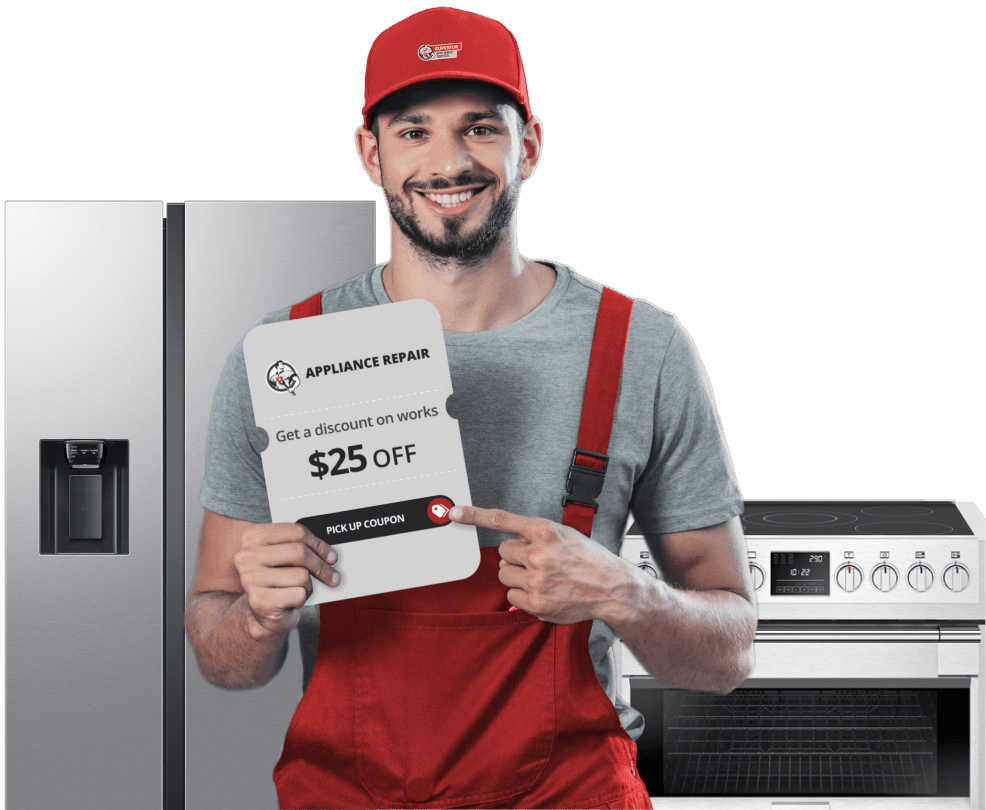
WHY PEOPLE CHOOSE SUPERIOR APPLIANCE SERVICE
Look no more for a quality service!
Leave your details and our expert will address any appliance issue in no timeWHERE DO WE PROVIDE ELECTROLUX OVEN REPAIR SERVICES
Choose your province
- ontario
- alberta
- manitoba
- british columbia
- nova scotia
- saskatchewan
- quebec
- newfoundland and labrador
- new brunswick

What Electrolux Appliances Do We Fix
Quick services of common appliance brands and all models. Home and Commercial service.







